728x90

#include <GL/glut.h>
#include <GL/gl.h>
#include <GL/glu.h>
#include <stdio.h>
#include <windows.h>
#include <math.h>
using namespace std;
int zRotate = 0;
void MyDisplay()
{
glClear(GL_COLOR_BUFFER_BIT);
glLoadIdentity(); //이전 상태 초기화 후 변환
glRotatef(zRotate, 0.0, 0.0, 1.0); //z를 중심을 회전
glutSolidTeapot(0.5);
glFlush();
}
void MyKeyboard(unsigned char KeyPressed, int X, int Y)
{
switch (KeyPressed) {
case 'Q':case'q':
exit(0); break;
case 'Z':
zRotate += 10;
break;
case 'z':
zRotate -= 10;
break;
default:
break;
}
glutPostRedisplay();//다시 그려주기
}
int main(int argc, char* argv[])
{
glutInit_ATEXIT_HACK(&argc, argv);
glutInitWindowSize(500, 500); // 윈도우 크기
glutInitWindowPosition(500, 100); // (500,100) 위치에 윈도우
glutInitDisplayMode(GLUT_RGB | GLUT_SINGLE);
glutCreateWindow_ATEXIT_HACK("OpenGL Example");
glutKeyboardFunc(MyKeyboard); // 키보드 콜백 추가
glutDisplayFunc(MyDisplay);
glutMainLoop();
return 0;
}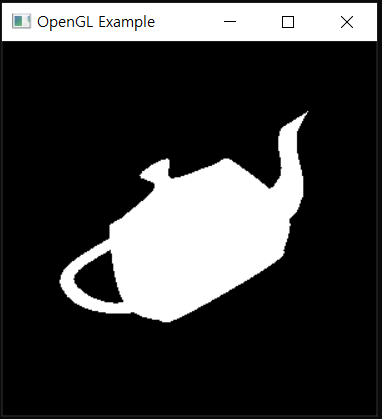
'Language > C++ & openGL' 카테고리의 다른 글
| openGL 더블 버퍼링 (0) | 2020.05.02 |
|---|---|
| 외부라이브러리 추가하기, 헤더파일 추가하기 (0) | 2020.04.28 |
| OpenGL 그래픽스 , 그리기 (0) | 2020.04.25 |
| OpenGL 그래픽스 에러: 쓰기용으로 열 수 없습니다. (0) | 2020.04.21 |
| OpenGL 매뉴얼 튜토리얼 (0) | 2020.04.21 |


댓글